Deduplicate, Cleanse, & Import Customer Data for ZenDesk
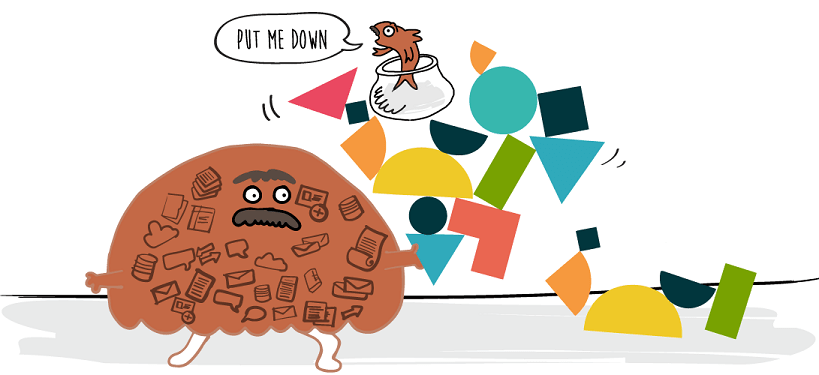
Edit ticket data quickly Excel-like
You need an easy way to edit ticket data. Use a table to inline edit tickets, one at time or many together.
For example, edit the priority, assignee, or group.
Identify and fix missing data in ticket fields
Do you have incomplete ticket data? there’s an easy way to identify it and collaborate with the team on fixing it.
Drag-and-drop fields to see records with missing values. Then, inline edit or share a view with the team. They’ll see the same view and be able to edit it too.
For example, identify and fix tickets with missing group, priority, or tags.
Bulk re-assign or update other ticket fields
Use bulk to update multiple records instantly. Instead of exporting/importing to .csv and joggling with ids and matching text fields, use auto-complete to lookup values, then make and verify all the changes at once easily.
Analyze ticket data, group by anything
Need to analyze tickets data? with drag-and-drop select any attribute(s) to group by and get instant stats.
For example, group tickets by priority, status, or group.
Plus other core features to simplify dealing with data.
Free 7-day trial · No credit card required





